How much does the Starlight Airshot Pro weigh?
The Airshot Pro weighs 0.44kg, which is half the weight of the Airshot hair dryer.
What size is the Starlight Airshot Pro's Precise-Drying Nozzle?
Included in the box is a 50mm Precise-Drying Nozzle and a Diffuser Attachment. The smaller Precise-Drying Nozzle puts the airflow under more pressure, so a more forceful air jet can be directed onto your hair – perfect for blow-drying wavy frizz-prone hair straight. The Diffuser Attachment is ideal for naturally wavy or curly hair to achieve more defined curls or a tousled wavy look.
How does the Precise-Drying Attachment fit onto the Starlight Airshot Pro?
To attach the Precise-Drying Nozzle to your Airshot Pro hair dryer, click it onto the front of the hair dryer.
How does the Diffuser Attachment fit onto the Starlight Airshot Pro?
To attach the Diffuser Attachment to the Airshot hair dryer, follow these steps:
Make sure your Airshot Pro is switched off.
Remove the Precise-Drying Nozzle first by clicking it off.
Attach the diffuser by simply clicking it into place.
Learn more about how to use a hair diffuser.
What’s the difference between the Starlight Airshot Pro and Airshot hair dryers?
The Airshot is our original hair dryer and comes with two nozzles.
The Starlight Airshot Pro is our newest hair dryer and comes with magnetic snap-to-fit attachments, including a diffuser attachment. The Airshot Pro is also lighter than the Airshot, and weighs 0.44kg, which is around half the weight of the Airshot. The Airshot Pro also comes with additional technology including Self-Cleaning Mode and a quieter motor.
Check out our comparison tool to compare the features of our two hair dryers.
How do I activate Self-Clean Mode on my Starlight Airshot Pro?
The Airshot Pro includes an automatic self-cleaning function, helping to maintain the long-term health and efficiency of your hair dryer. Follow these steps to activate Self-Clean Mode:
Carefully remove the magnetic filter and sponge.
Long press and hold both the air speed and temperature button for 3 seconds.
Once the cycle has been initiated, you can release your hold of the buttons. The cycle will last 10 seconds and will stop automatically.
Use the Self-Clean Mode up to 3 times after plugging in your hair dryer.
To use Self-Clean mode again you must unplug and start again.
How do I use the Cool Shot feature on my Starlight Airshot Pro?
To switch to Cool Shot mode at any time, simply press and hold the temperature button.
Do I have to adjust the airflow and temperature setting every time I style with the Airshot Pro?
The Starlight Airshot Pro hair dryer includes a memory feature that stores your preferred settings for future use.
How should I store my Starlight Airshot Pro hair dryer?
Only put your hair dryer away when fully cool. Make sure not to wrap the cord around the handle and keep the plug away from the filter to avoid scratches.



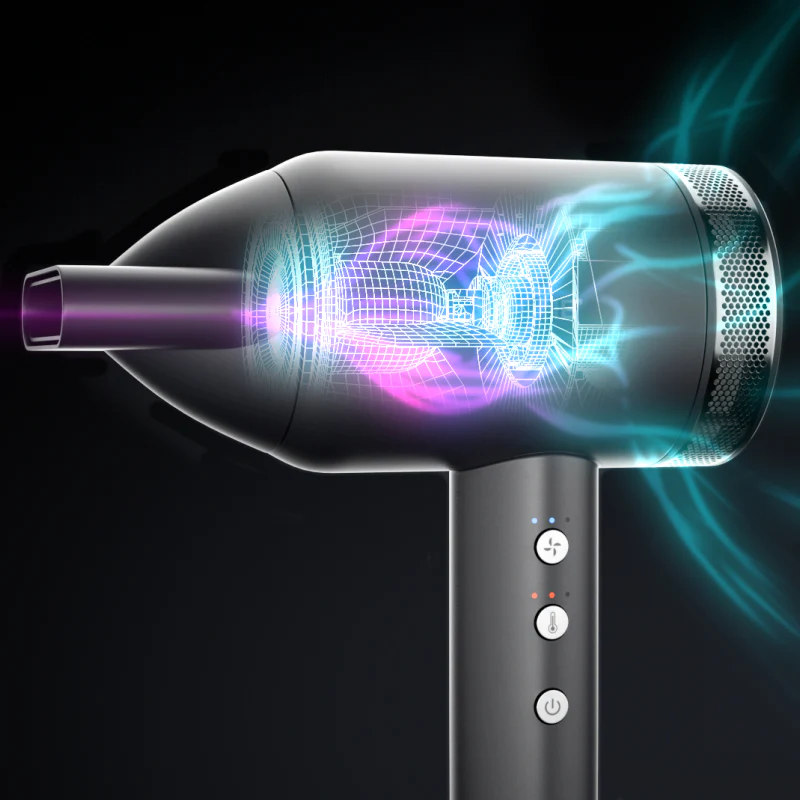





.jpg?v=1724142040589)


.jpg?v=1724140515432)











